Running Reports
Your ChoiceU.com account allows you to run reports on your training records by completion date, last taken, or a specific date range.
- Student Activity: Lifetime activity for your account
- Transcript: Training records for a requirement or certification that the user completed.
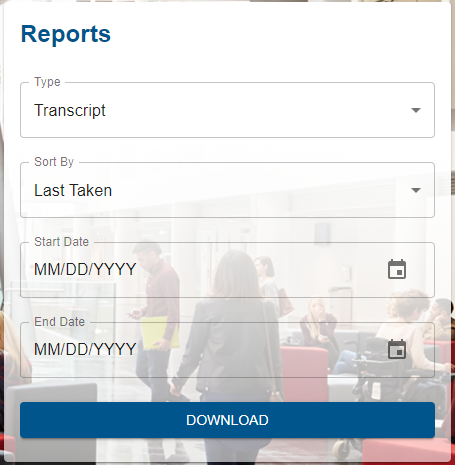
Certificates
Many of the modules on ChoiceU.com are part of a required training regimen. These modules, once completed, will generate a certificate of completion for you.
To access the certificates, click the Profile button, and then under Resources click Certificates. Scroll through your available certificates and click Download. The document will export as a PDF.
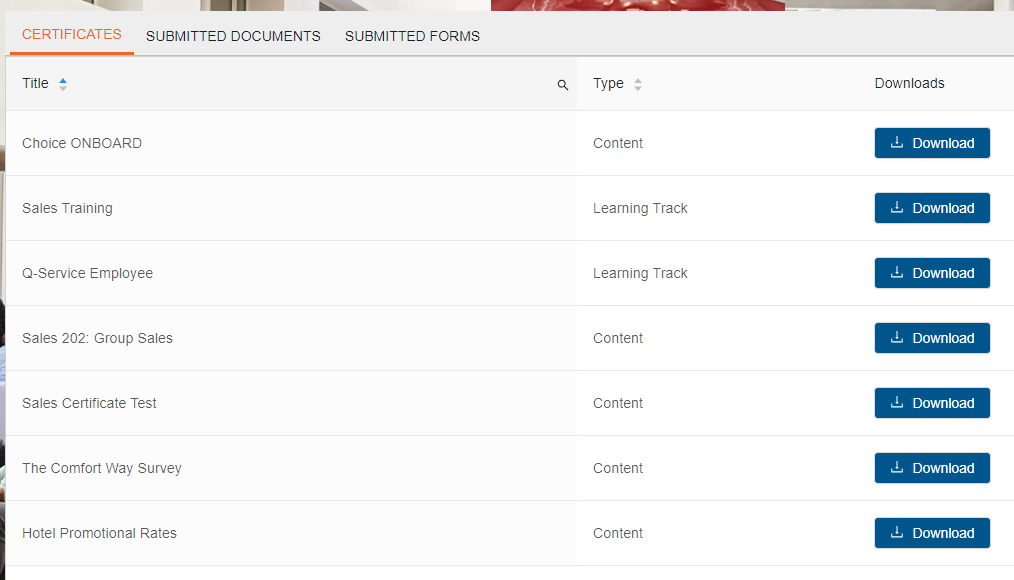
Certificates: Content View
If a module has a certificate and you have met the criteria for completing the module, the certificate button will display. Once you click the View Certificate button the document will export as a PDF.
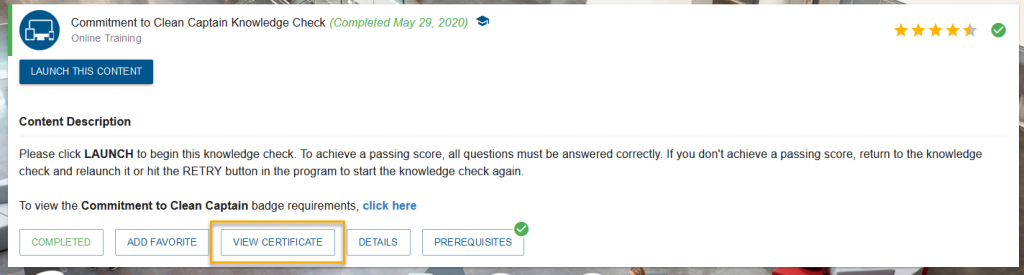
Documents & Submitted Forms
Under this section, you can access your submitted documents and forms.
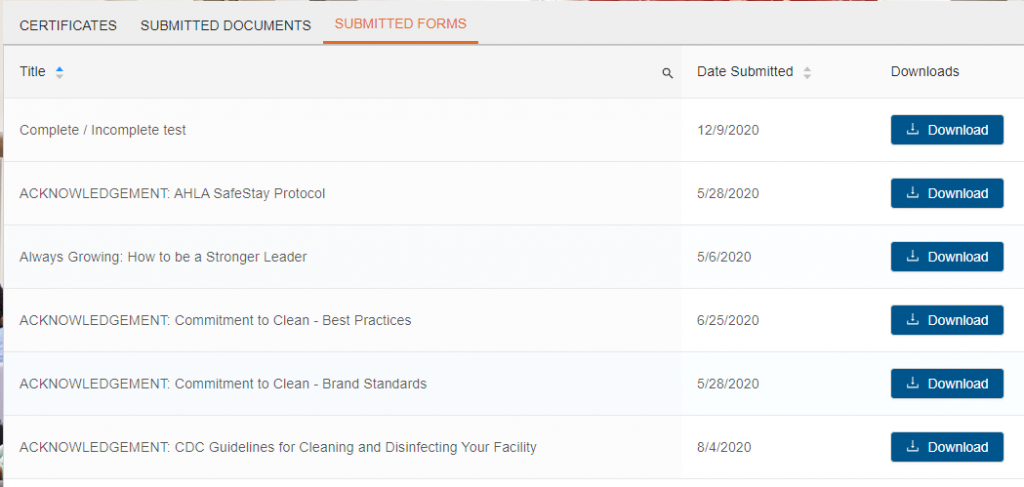
Do you have a question about your ChoiceU training records? Contact ChoiceU
